Poof MPC-TSS Wallet Infrastructure
Poof's TSS wallet infrastructure lets developers create infinitely scalable, non-custodial crypto wallets secured by multi-party cryptographic shards instead of raw private keys. Using 2-of-3 keyshares, transactions can be signed securely via API or frontend without ever materializing a private key—ideal for building compliant, cloud-native crypto apps.
Our TSS (Threshold Signature Scheme) Wallet Infrastructure has officially graduated from beta — and it's now live for everyone.
You can now deploy an infinite number of wallets, one for each user, account, or flow — all backed by industry-grade security.
Each wallet uses cryptographic shards to sign transactions without ever exposing a private key.
🧩 How Shards Work (Without Materializing a Private Key)
Instead of creating a single private key, Poof splits wallet control into secure cryptographic shards. Each shard is a fragment — meaningless on its own, but when combined with another, it can authorize a transaction.
- No private key is ever fully generated or stored
- Transactions are signed collaboratively using 2-of-3 shards
- You hold one shard, Poof holds another, and an optional third can be used for backup or distributed.
Even if a shard is compromised, no single party can move funds or access the wallet. This is the same cryptographic model powering hardware wallets like Ledger’s recovery system — but built for cloud-native scale.
You can get started by visiting https://www.poof.io/walletlink and pressing Create Wallet.
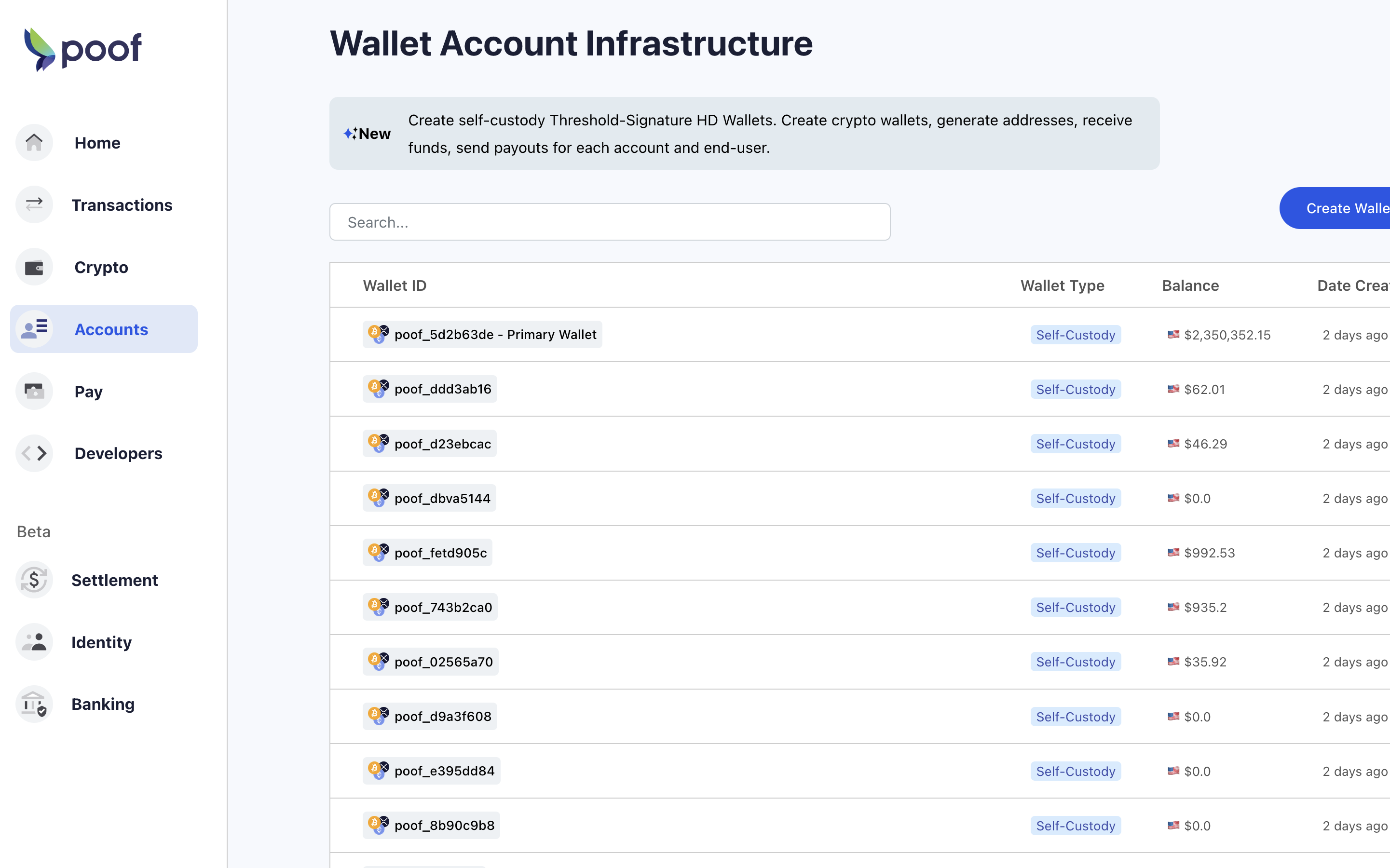
🔐 Creating an HD TSS Wallet with a Wallet Shard?
When you create a wallet using Poof’s TSS (Threshold Signature Scheme) + MPC infrastructure, you're given a cryptographic shard — not a raw private key.
- This shard is one part of a multi-party key, used to authorize transactions without ever reconstructing the full private key.
- At least 2 of 3 shards are required to sign and send transactions.
- Each shard on its own is useless and unreadable — so even if one is stolen or leaked, your funds remain secure.
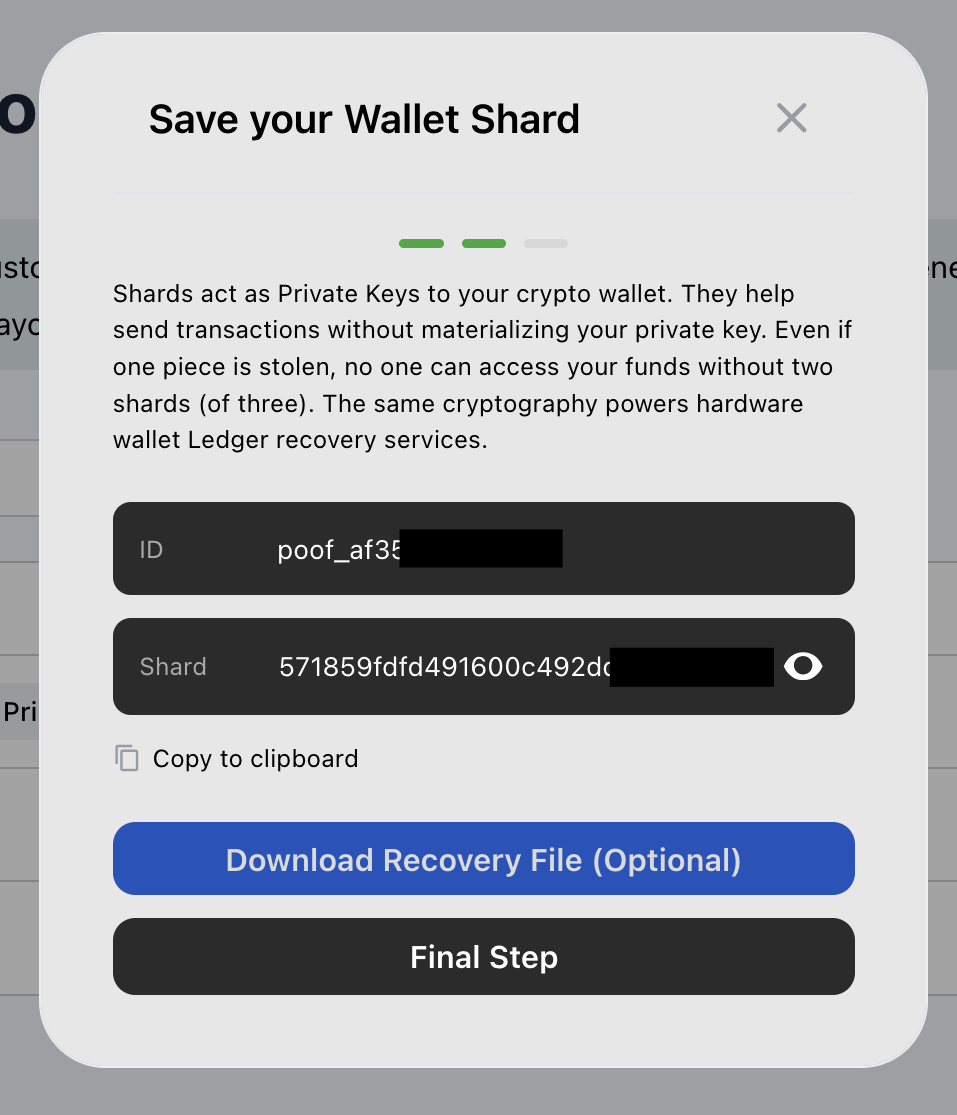
🧾 What You’re Seeing in This Step
In the "Save Your Wallet Shard" modal:
- ID: A unique identifier for your wallet (e.g. poof_af35...)
- Shard: This is your personal shard (user_keyshare) that acts as your piece of the wallet. It’s critical to back this up securely.
You have the option to: Copy it to clipboard for immediate use or Download a recovery file that includes additional recovery_keyshare values and split shards
💾 Download Recovery File (Optional)
The downloadable file (poof_recovery_shards.txt) gives you everything you need to recover access to your wallet without Poof, including:
- Your main shard (user_keyshare)
- A split version of it (user_keyshare_split)
- A set of recovery shards (recovery_keyshare) that can be used to form a quorum of 2-of-3 shards
So even if Poof disappears tomorrow, you (or a trusted party) can use this file to reconstruct access and move funds using open-source TSS libraries — no lock-in.
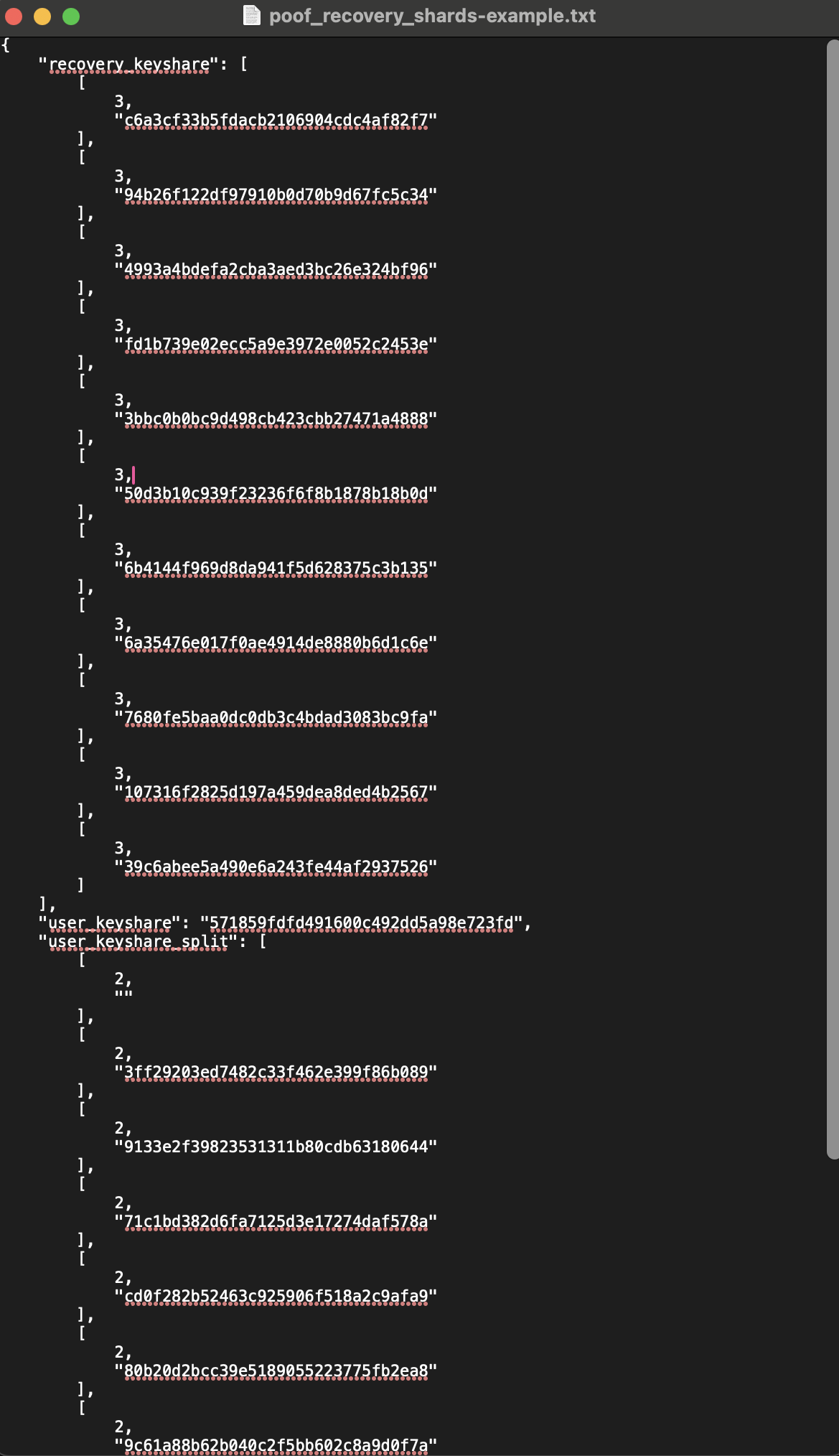
Updated 19 days ago